Ubuntu 22.04 version on default background
Introduction
I wanted the Ubuntu version to be quickly displayed and thought the quickest way to do so would be by pressing Super+D and almost immediately seeing the background image; a bonus is its likely to be shown upon logging in. I made the following variations of Ubuntu 22.04 version on its default background with some help.
Warning
You may want to pay attention to which image you download as the previews are 1/4 resolution and saved in a lossy format (PNGs are lossless).
Bottom-center translucent
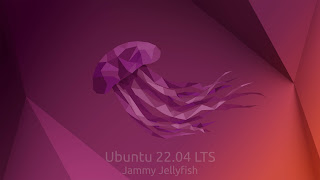 | ||
preview of bottom-center translucent
|
Bottom-center bump-map
 |
| Preview of bottom-center bump-map |
 |
| Full version of bottom-center bump-map |
Bottom-left 2 lines
 |
| Preview of bottom-left 2 lines |
 |
| Full version of bottom-left 2 lines |
Bottom-left 1 line
 |
| Preview of bottom-left 1 line |
 |
| Full version of bottom-left 1 line |


Commentaires
Publier un commentaire